
PLAXIS 2D CE V21
CONNECT Edition
Developer(s): Bentley
Size: 1 Go
Description
“PLAXIS 2D is a powerful and user-friendly finite-element (FE) software for 2D analysis of deformation and stability in geotechnical engineering and rock mechanics. PLAXIS is used worldwide by top engineering companies and institutions in the civil and geotechnical engineering industry. PLAXIS 2D is ideal for a range of applications from excavations, embankments, and foundations to tunneling, mining, oil and gas, and reservoir geomechanics.
PLAXIS 2D includes all the essentials to perform deformation and safety analysis for soil and rock that do not require the consideration of creep, steady state groundwater or thermal flow, consolidation analysis, or any time-dependent effects.
System requirements – PLAXIS
Operating System requirements:
Supported: Windows 10 Professional 64-bit, Windows 11 Professional 64-bit
Recommended: Windows 10 Professional 64-bit (all \vith latest service packs applied)
Internet Connection
For the Subscription Entitlement Service (SES) Licensing used in all PLAXIS CONNECT Edition software, an internet connection is required.
Graphics card
Required: GPU with 256 MB OpenGL 3.3
Bentley strongly recommends avoiding simple onboard graphics chips in favor of a discrete GPU from the nVidia GeForce or Quadro range \vith at least 128-bit bus and 1 GB of RAM, or equivalent solution from ATI /AMD.
Processor
Required: dual core CPU
Recommended: quad core CPU
Hard Disk
At least 2 GB free space on the partition \vhere the Windows TEMP directory resides, and 2 GB free space on the partition where projects are saved. Large projects may require significantly
more space on both partitions.
For best performance, ensure that the TEMP directory and the project directory reside on the same partition.
Random Access Memory (RAM)
Recommended for PLAXIS 2D: at least 4 GB. Large projects may require more.
Recommended for PLAXIS 3D: at least 8 GB. Large projects may require more.
Video modes
Required: 1280 x 800 pixels, 32-bit color palette
Recommended: 1920 x 1080 pixels, 32-bit color palette
Instructions: Unrar.
STAY OFFLINE TO BE NOT COMPROMISED!!!
Install Bentley products.
Check the version of the CONNECTION Client.
If it is newer than 11.00.02.20, uninstall it,
restart PC, than install this one:
\patcher\Setup_CONNECTIONClientx64_11.00.02.20.exe
Apply patch.
Use this reg info to run the patcher:
Name: lavteam.org
Password: 91EDD42D-9465FBE2-B9400140-226C33B8
”
Free Software (Logiciel gratuit)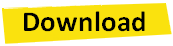
Password: gcalgerie.com



















Please provide the password to open the winrar file
How to apply the patch after installing connection client
password please